Wireless Diagnostics & Troubleshooting
Nuts About Nets has been developing wireless diagnostic tools and software since 2006. Our focus is low-cost, easy-to-use tools that professionals and non-professionals alike can use to solve real-world problems related to RF interference, Wi-Fi congestion and intermodulation distortion.
Our track record speaks for itself — both in the width and breadth of new, innovative products we’ve developed. With patents for Wi-Fi channel optimization, intermodulation analysis and radar pattern simulation, we’ve demonstrated an ability to approach old problems from new perspectives.
Whether your objective is to troubleshoot a problem with a Wi-Fi network, coordinate wireless transmitters and monitor frequencies for a live event, test your RC gear, detect sources of RF interference or rogue transmitters, or you simply require a general-purpose instrument to measure RF transmissions across a frequency spectrum, then check-out our products to see how they can help solve your wireless needs in today's increasingly crowded and unpredictable RF spectrum.
WifiMETRIX — Low-cost, Handheld, DFS Tester and Dual-band, Wi-Fi Channel Analyzer
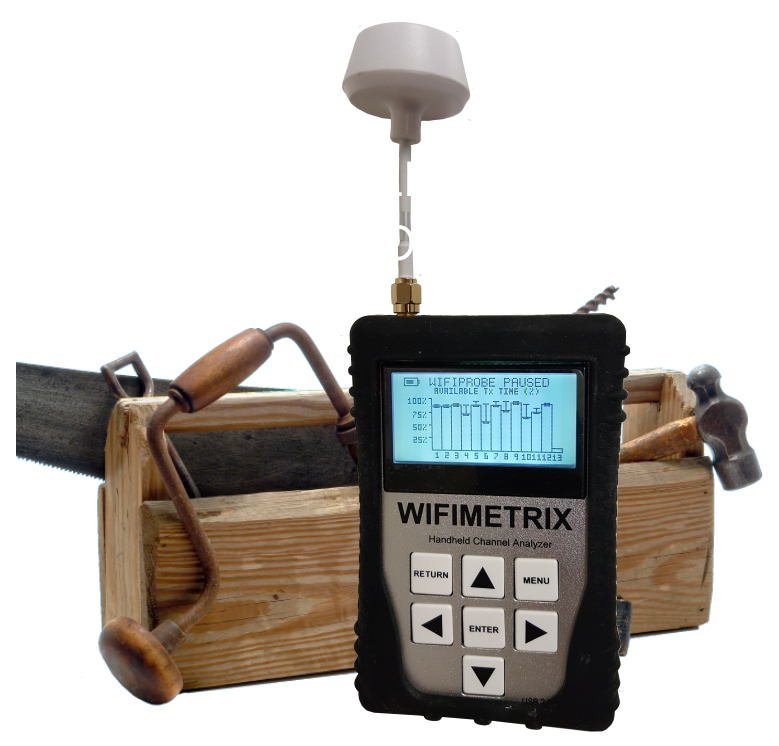
The Tool Of Choice For DFS Testing, Troubleshooting Wi-Fi Networks And Selecting The Best Channel -- Only $395 USD
WifiMETRIX is a new type of diagnostic tool that uses a 6 GHz radio module to simulate radar pulses and a dual-band Wi-Fi chip to monitor and troubleshoot Wi-Fi networks. It implements three important features -- DFS testing (patent pending), AirHORN and WifiPROBE (patented). The 6 GHz radio module has been programmed to simulate radar patterns (DFS testing), and the built-in Wi-Fi chip can perform both signal generation (AirHORN) and throughput diagnostics (WifiPROBE) on each channel.
The DFS Testing function employs a 6 GHz radio module, amplifier and filters -- it performs as an RF signal generator that simulates radar signal patterns. When an AP that is currently configured to use a DFS channel detects a radar signal it is then required to jump to another channel. Validation of an AP's ability to detect and respond to radar events is the primary goal of WifiMETRIX's DFS testing feature.
The AirHORN function is an RF signal / channel generator that transmits stable and accurate RF signals for each of the Wi-Fi channels, and aids in testing Wi-Fi antennas, RF shields and wireless networks.
The WifiPROBE function traverses each channel and measures the available transmit time. When the goal is to choose the best channel -- the one with the highest available throughput -- then WifiPROBE is the tool of choice.
WifiMETRIX operates in stand-alone mode and does not need to associate with an access point in order to perform its functions. It is a unique (and low-cost) device that is tailored for DFS validation, troubleshooting Wi-Fi problems and computing the best channel. The underlying IMMI Technology used by WifiPROBE is patented and the DFS Tester functionality is currently patent-pending.
The price of WifiMETRIX is only $395 USD.
View Product
RF Explorer — Handheld/Portable RF Spectrum Analyzer
RF Explorer is the latest breakthrough device in low-cost, RF spectrum analysis
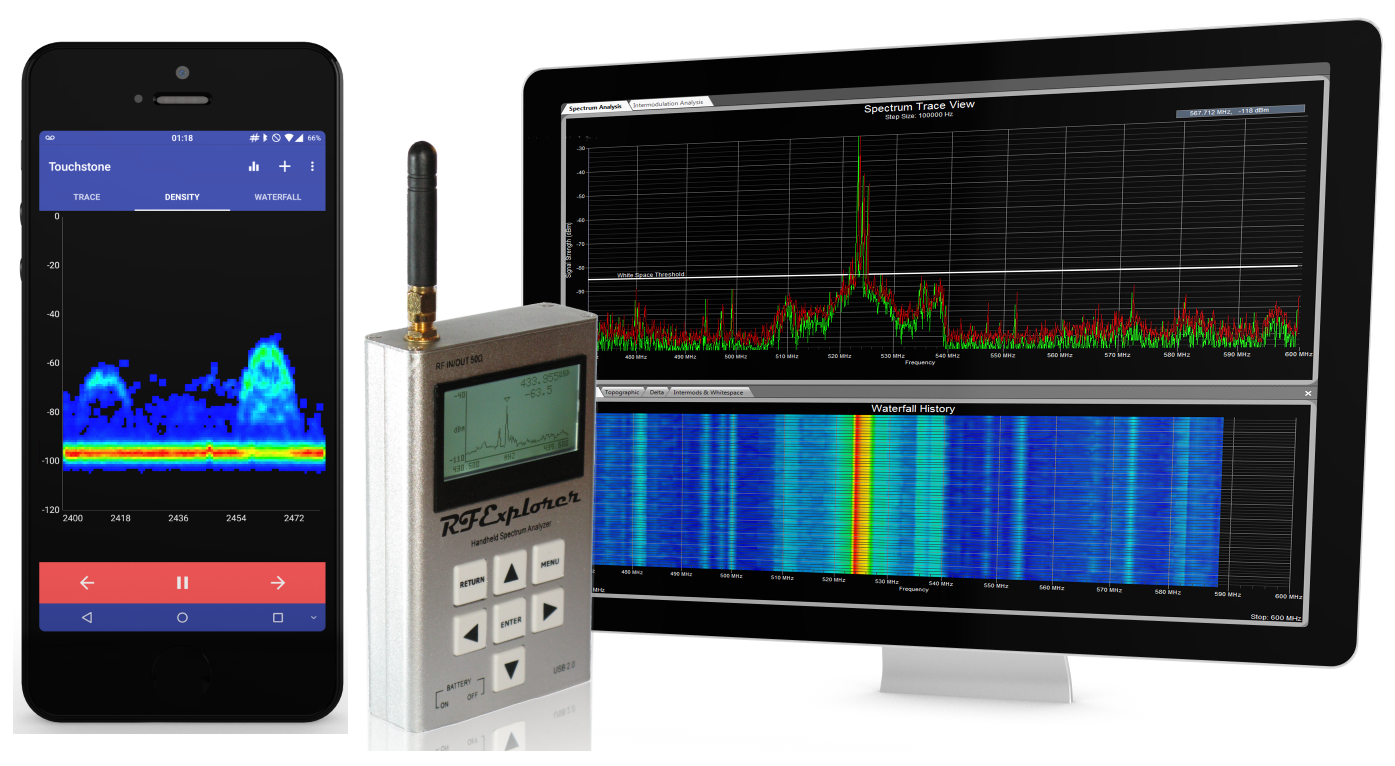
RF Explorer
Rational Waves — RF Spectrum Analyzer Software
For Professionals, Aspiring Professionals & Amateurs
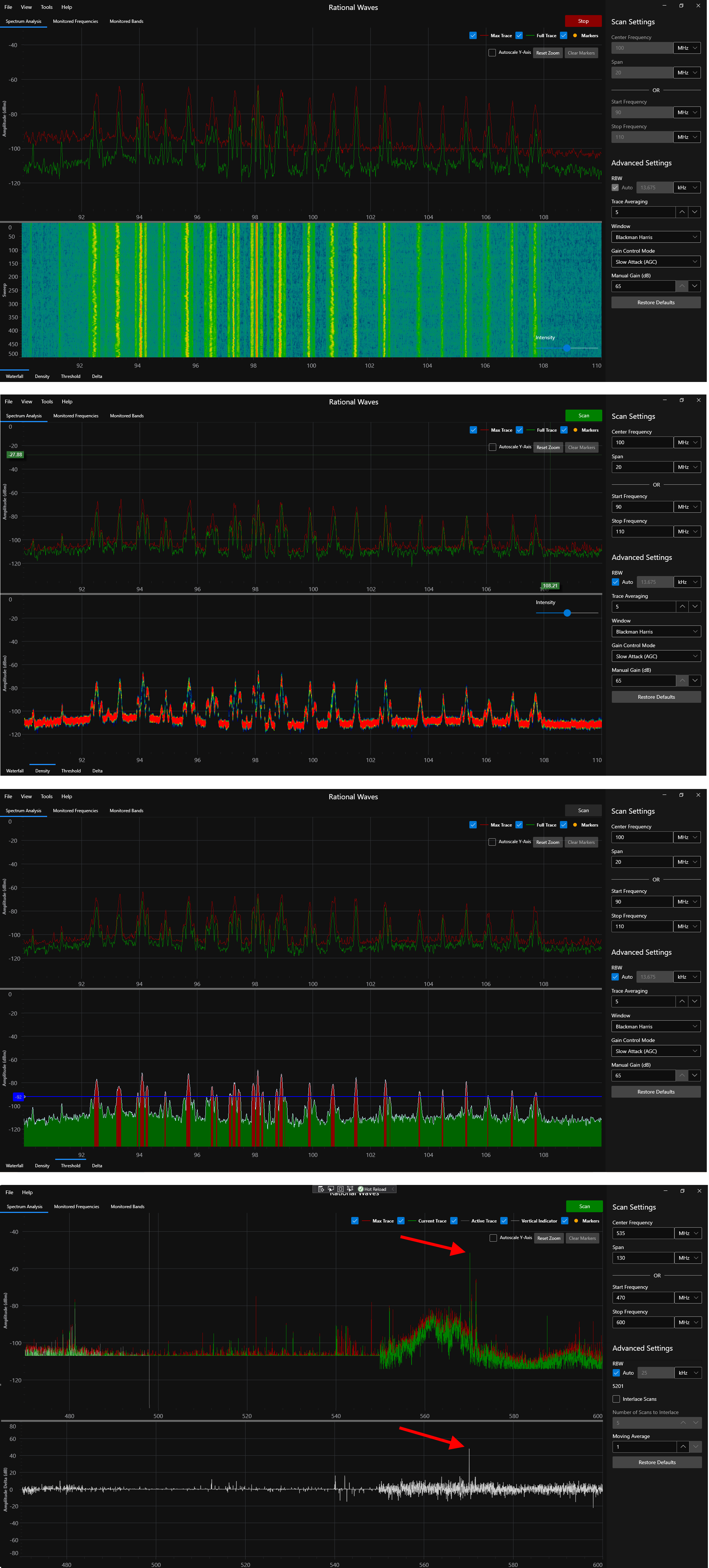
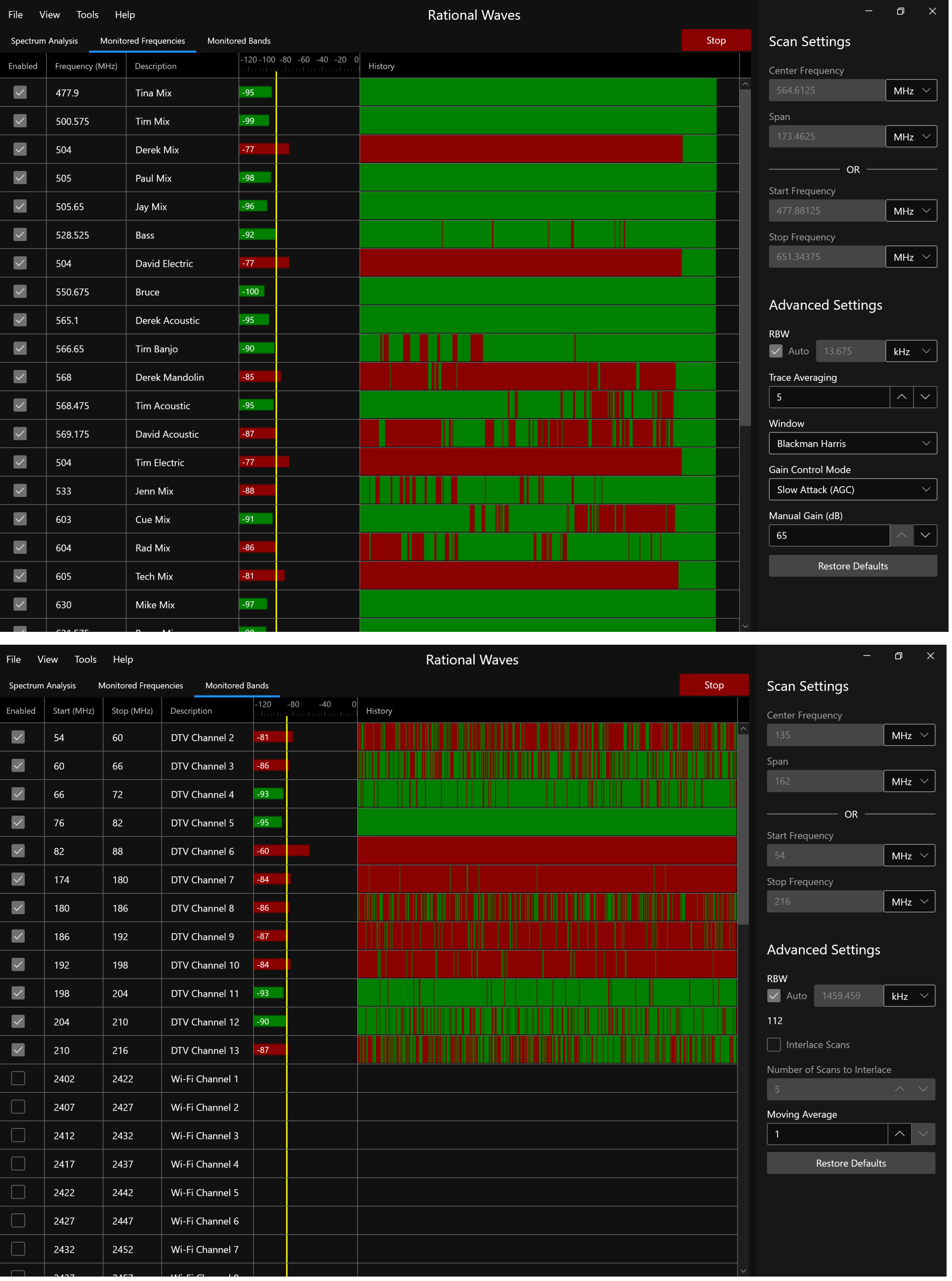
Regardless of your technical background, Rational Waves is a diagnostic tool you are bound to love. The combination of low-cost, accurate, easy-to-use, PC-based data acquisition & analysis software with the most popular RF spectrum analyzers is unique in the marketplace.
Rational Waves' software features include:
Spectrum Trace
In the 'Spectrum Trace' view the signal strength data (in dBm) is displayed as a function of frequency.
Water Fall Chart (Heatmap)
Provides a color-based visualization of the RF level and activity over time.
Density Chart
Displays accumulated RF energy as a function of frequency.
Threshold Chart
This view highlights with a yellow box those frequencies whose signal strength exceeds a user-defined threshold.
Delta Chart
Used to view small (or large) changes in the RF spectrum over time.
Monitored Frequencies
Allows you to monitor specific frequencies.
Monitored Bands
Allows you to monitor specific frequency bands.
Export Data
Export data to Shure's Wireless Workbench and Professional Wireless System's IAS software.
Rational Waves
Supported RF Analyzers

Rational Waves supports data acquisition using the most popular RF analyzers, including the following:
RF Explorer
All standard models.
RTLSDR
RTL2832U with tuners R820T and R828D.
ADALM-Pluto
Both stock (325 MHz - 3.8 GHz) and modified (70 MHz - 6 GHz).
HackRF
1 MHz - 6 GHz
Signal Hound
Models USB-SA44B, USB-SA124B, and BB60C.
